When it comes to developing your own Intelligent Virtual Assistant (IVA), you can design, test, train, and deploy your bot easily – all without writing a single line of code. This step-by-step guide will lead you through the IVA software development lifecycle to ensure proper implementation.
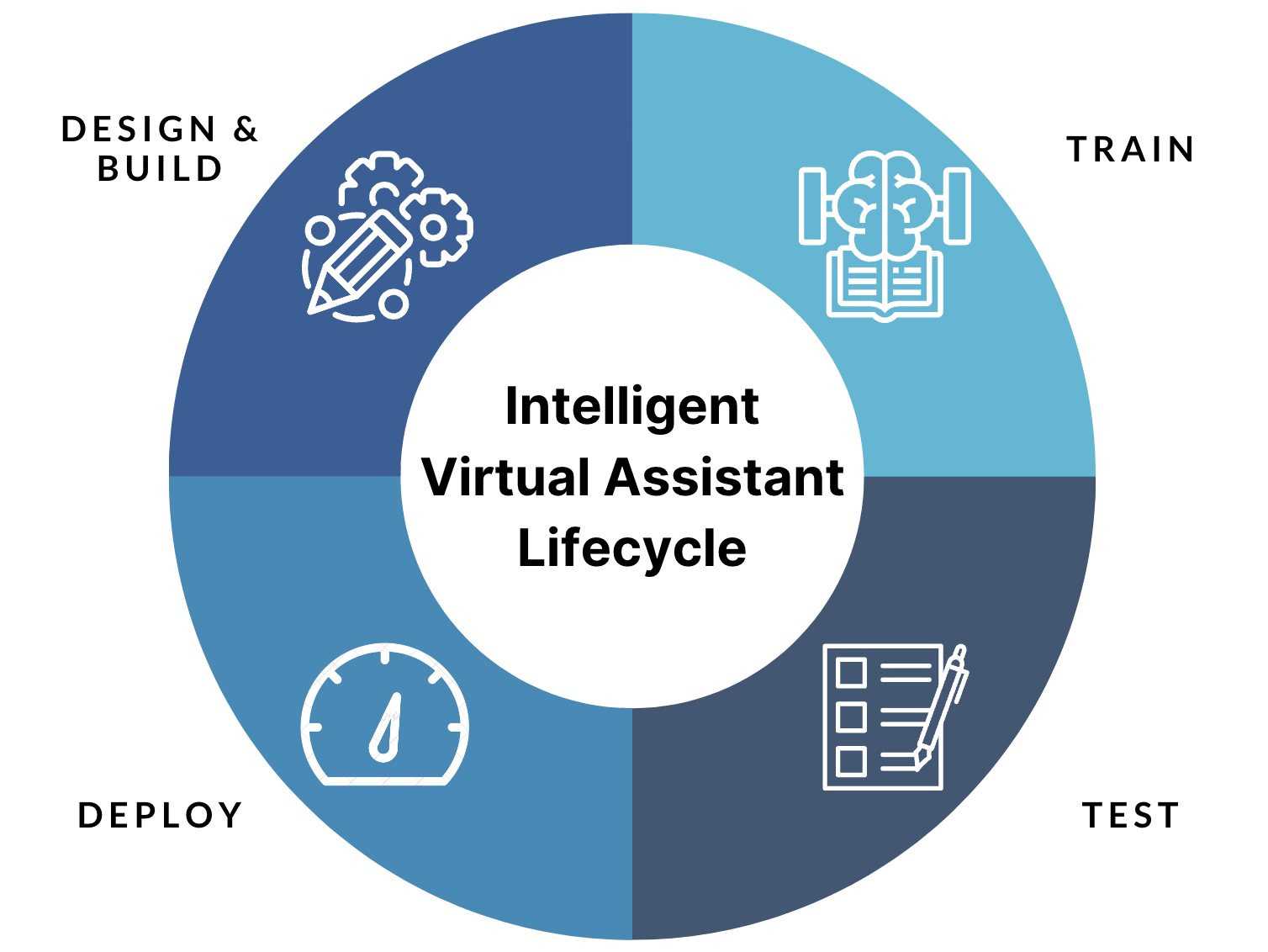
There are four primary stages in the lifecycle of an intelligent virtual assistant:
- Design and Build
- Train
- Test
- Deploy and Evaluate
Step One – Build and Deploy
The first step of designing and building your virtual assistant is to go through and think about what experience you want to deliver with your VA. Start by thinking about the needs of your users and identify what the use cases would be most beneficial to build out.
At the end of the day, it is the experience that will keep your customers – your users – returning to your business and fostering brand loyalty.
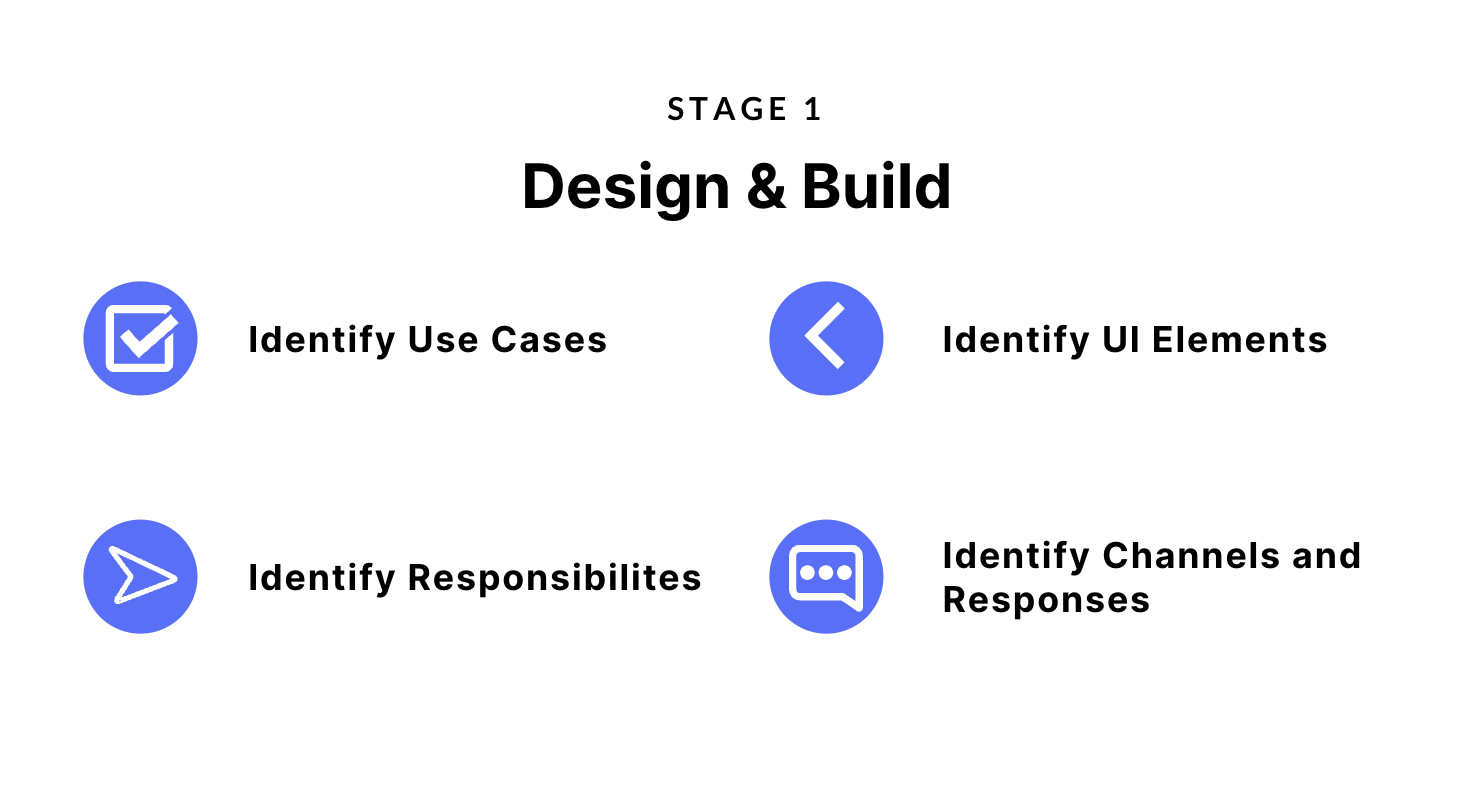
Questions to ask before you start building:
- What are the responses?
- When do we want to have buttons, widgets or different graphics that come up?
- What is the experience based on which channels we’re deploying to?
- Is it going to be a web, mobile or a call experience?
- What is that experience going to look like depending on the channel?
This is where you will go through the entire conversation design process to start building out the framework of your IVA. You are basically assembling the foundation that will be finalized with training, testing, and deployment as you progress.
Step Two – Training
In training, this is where you gather data on how users would talk about certain topics so that the IVA will be able to accurately identify different utterances (bits of spoken language) during a conversation. For example, if a customer wants to ask a question about their account balance, there are many different ways that a person can ask this:
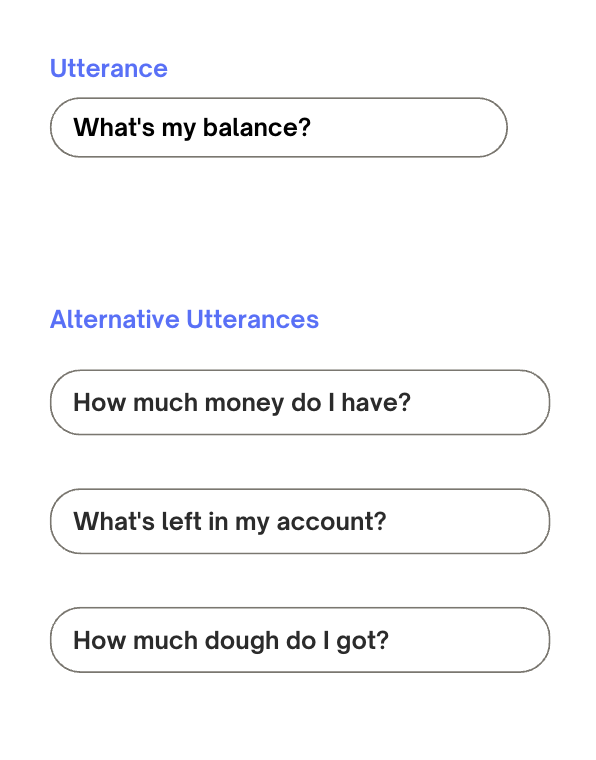
One of the main objectives of this phase is collect as much data as possible to train your Natural Language Understanding (NLU) so your bot can have intelligence around those topics. Training also helps the intelligent virtual assistant understand what your users are asking for, so it can then execute the action that is required to fulfill the user’s intent.
Step Three – Testing
The Testing stage is a good way to evaluate the intelligent virtual assistant’s performance after training which will help to determine whether it comprehends the utterances from the user.
Testing also involves identifying the areas where the virtual assistant lacks understanding, allowing us to enhance its intelligence and bridge those gaps with supplementary training data.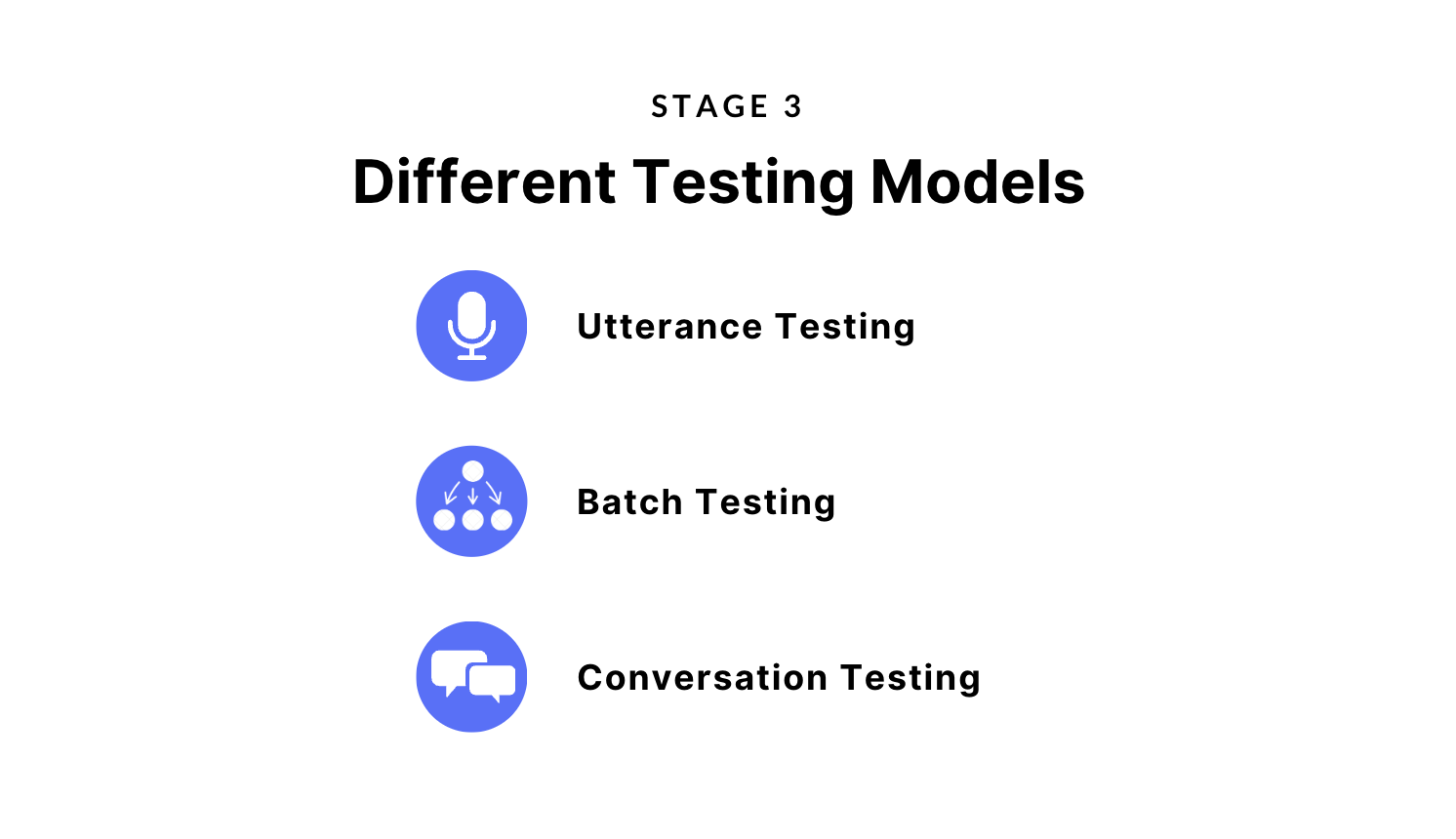
There are a few different testing models you can use depending on your needs. You can test individual utterances, batch test multiple queries, or run an entire conversation test. The conversational test shows what the entire end-to-end user experience looks like. It is normal to go back and forth between training and testing as you get additional data and discover new queries. Once you are satisfied with how the intelligent virtual assistant is testing, you can move on to deployment.
Step Four – Deployment and Performance Enhancement
During the deployment phase, the virtual assistant has been designed, constructed, trained, and tested, ensuring its efficiency in the tasks it has been built for. With deployment you will also go through some performance enhancements. As more people interact with the virtual assistant, you will be able to analyze what it understands and what it doesn’t to find ways to improve it. Over time, this analysis process will make the virtual assistant more intelligent by training it on additional data collected from production users.
Ready to build your own bots and want to reference a detailed step-by-step guide? Check out our overview on building a virtual assistant for the full, in-depth process.
Want to Learn More?
We’re here to support your learning journey. Ready to take on bot building but not sure where to start? Learn conversational AI skills and get certified on Kore.ai Experience Optimization (XO) Platform.
As a leader in conversational AI platforms and solutions, Kore.ai helps enterprises automate front and back-office business interactions to deliver extraordinary experiences for their customers, agents, and employees.







